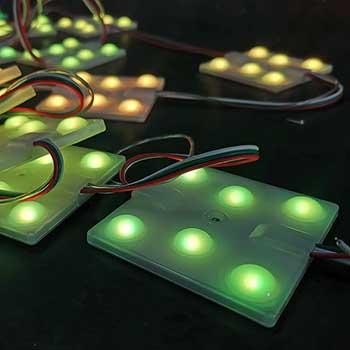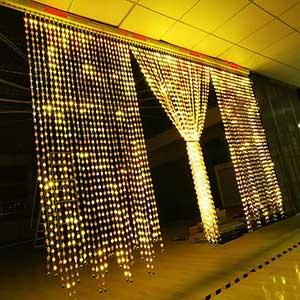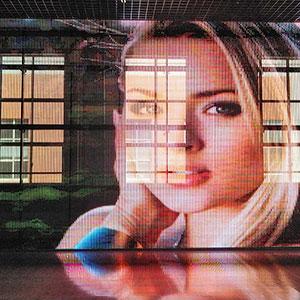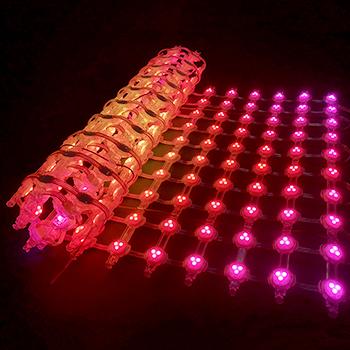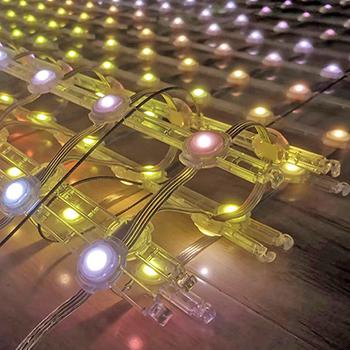Description
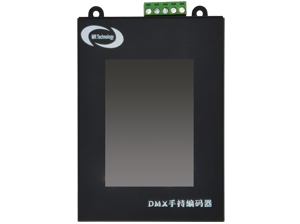
In the realm of landscape LED control, the DMX512 drive mode holds significant popularity for LED lamp applications. Due to the unique characteristics of the DMX512 protocol, proper addressing is crucial for LED lamps, and the allocation of DMX512 channel addresses on a single branch must be done sensibly.
The MR-Control system introduces the MR-WT23 handheld decoder, designed to streamline the process of decoding addresses for DMX512. This device offers quick and easy address configuration, supporting internal test animations to validate the assigned DMX512 addresses.
Key Features of MR-WT23 Handheld Decoder:
Address Decoding: Enables swift and easy decoding of DMX512 addresses.
Internal Test Animation: Supports built-in test animations for validating DMX512 addresses.
SD Memory Card Support: Allows storage of multiple scene files with offline data, supporting multiple scene loop playback and specific scene playback.
DMX512 Console Simulation: Functions as a DMX512 console, capable of sending channel data for any channel within the DMX512 range (1-512).
Quick Test Methods: Supports various quick test methods for verifying lamp functions, including running point, color change, and other test modes.
Parameter Setting: Enables configuration of parameters, current output adjustment, brightness adjustment, and firmware upgrades for the MR-DMX05 chip.
Color Palette Function: Facilitates control by selecting specific color values from the color palette, supporting various four-color modes.
Power Options: Powered by a lithium battery, the MR-WT23 supports Type-C interfaces and DC6-24V in-line power supply.
With its versatile features, the MR-WT23 handheld decoder proves to be a valuable tool in the landscape LED control domain, providing efficient and convenient solutions for decoding, testing, and controlling LED lamps using the DMX512 protocol.
Specifications and Parameters
I. Controller Appearance

① Touch Screen ② Power Switch ③ SD Card ④ DC6~24V
⑤ Type-C Interface ⑥ DMX512 Signal Output
II. OutPut
II. Output Port Definition
5Pin Terminals Sort Sequentially From Left to Right, As Shown Below:
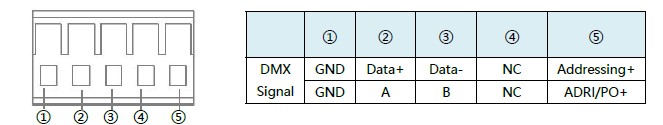
Product Model MR-WT23
A Storage Medium High-Speed SD Card (Standard)
Rated Power About 5W
Touch Screen 3.5 "Resistive Touch LCD Screen
OutPut DMX512/DMX512-A/RDM
Relative Humidity About 95% (Non-Condensing)
Temperature -40℃~80℃;
Length 122mm
Width 87.4mm
Height 41mm
Capacity of battery Lithium Polymer Battery /3350mAh
Power Supply Mode Type-C Power Supply and DC Power Supply
Power Supply Input DC 6.0~24V,Max 2.0A
Shell Material Iron (Dusting Process)
Accessories
SD Card x1//DC Headx1/Warranty Card x1/Foam Paper Box
x1/Screwdriver x1
Touch Screen interface and Functions
I. Boot Screen
Press The Power Supply Switch on The Right Side of The Bottom of The Handheld
Addresser to Complete The Startup Operation. The Following information is Displayed;
1. Device Power Display;
2. Introduction of Equipment Functions;
3. Anti-error Touch Unlock Button and Language Switch;
4. Display Version ;
5. Device Firmware Version.
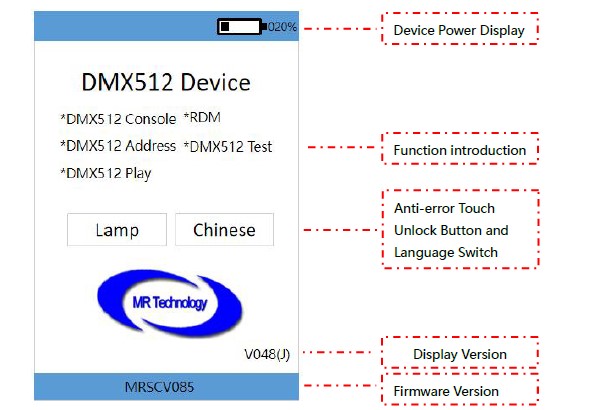
Note: To Switch The Language Interface, Click The Button and Then Click The Device Unlock
Button to Take Effect.
II. Screen Unlock
Click The Device Unlock Button to Enter the Main Operation interface of the Handheld
Device, as Shown Below:
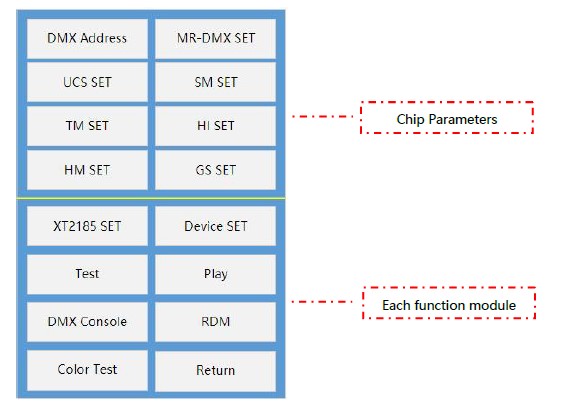
III. Function Module Description
I. Write The Address
Click "Write Address" in The Main Operation interface, You Can Enter The interface of
Writing Address, as Follows:
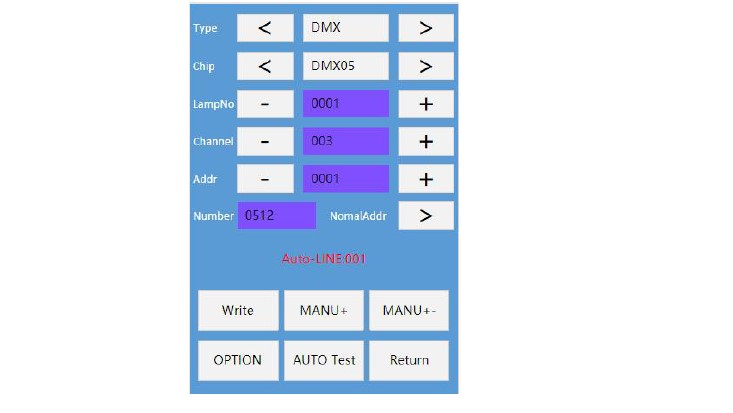
| Type | Chip | LampNo | Channel | Addr | Write Addr | AUTO Test | MANUTest- / MANUTest+ | Operation Status | OPTION |
|------|------------------------------------|--------|---------|------|------------|-----------|------------------------|---------------------------|----------------------------------------|
| DMX | DMX05, DMX05_JDQ, DMX02, SL_DMX01, | 1 | 3 | Auto | Button | Button | Button | Address State, AUTO, MANUAL | - |
| | QED512P, LX5123, LX5124, WX512, | | | | | | | | |
| | WX512 Start, WX512 Stop | | | | | | | | |
| UCS | UCS512A, UCS512B, UCS512C, UCS512C4,| | | | | | | | - |
| | UCS512CN, UCS512D, UCS512E, UCS512F,| | | | | | | | - |
| | UCS512G6, UCS512H4, UCS512KH, UCS512KL| | | | | | | | - |
| SM | DMX512AP, SM16512, SM16511, SM16522,| | | | | | | | - |
| | SM17511, SM17512, SM17522, SM17500, | | | | | | | | - |
| | SM17500_A, SM18522P, SM18522PH, | | | | | | | | - |
| | SM18512P, SM19522PG, SM19522PHG | | | | | | | | - |
| TM | TM512, TM512AC, TM512AL, TM512AD, | | | | | | | | - |
| | TM512AB, TM512AE | | | | | | | | - |
| HI | HI512A0, HI512A0Zi, HI512A4, HI512A6,| | | | | | | | - |
| | HI512D, HI512E | | | | | | | | - |
| HM | HM512G, HM512GH, HM512GF, HM612R | | | | | | | | - |
| GS | GS8512, GS8513, GS8515, GS8516 | | | | | | | | ChannelSel: Support 3/4 Channel |
| | | | | | | | | | Address: Set based on Chip Channels |
| | | | | | | | | | |